Page 1 of 1
4.0 (x64) UnISO Plugin
Posted: 20 Nov 2019, 14:04
by SvA
Hi,
I downloaded an ISO file and when I wanted to open it in Salamander (pressing Enter), Windows 10 created a virtual drive instead and mounted the ISO there.
The plugin is installed, tests ok, and lists "List and unpack Archive in Panel" in Functions.
- Is there anything else in configuration I need to check?
- Is there any way a I can force Salamander to open it?
- Is there a problem with the plugin?
Re: 4.0 (x64) UnISO Plugin
Posted: 20 Nov 2019, 14:07
by SvA
Ok, found it.
The Plugin needs to be configured in "Archives Associations in Panels", where it was missing.
I am still interested in an answer to
- Is there any way a I can force Salamander to open it?
in case the file extension does not match one of the list configured.
Re: 4.0 (x64) UnISO Plugin
Posted: 22 Nov 2019, 10:18
by tukanos
SvA wrote: 20 Nov 2019, 14:07
Ok, found it.
The Plugin needs to be configured in "Archives Associations in Panels", where it was missing.
I am still interested in an answer to
- Is there any way a I can force Salamander to open it?
in case the file extension does not match one of the list configured.
You need to change the file association for an *.iso file in windows. If you set it to salamander it will open the iso file via salamander.
Re: 4.0 (x64) UnISO Plugin
Posted: 22 Nov 2019, 19:35
by SvA
Hi tukanos,
since when can you start Salamander with a file on the
command line?
Unless you have DDE, the command line is the only way to utilize for file associations.
But, as I wrote, I found the solution for Salamander not opening the .iso in it's panel.
The question that remains open is how to force Salamander to use an available unpacker on a file that is not associated with the unarchiver already, e.g. a Microsoft Word .docx file, which of course needs to open in Word by default, even in Salamander, but at times i'd like to get at some resource within the document. UnZip would work well, but I need to unpack the file in order to inspect its contents.
Re: 4.0 (x64) UnISO Plugin
Posted: 25 Nov 2019, 15:59
by tukanos
SvA wrote: 22 Nov 2019, 19:35
Hi tukanos,
since when can you start Salamander with a file on the
command line?
Unless you have DDE, the command line is the only way to utilize for file associations.
But, as I wrote, I found the solution for Salamander not opening the .iso in it's panel.
The question that remains open is how to force Salamander to use an available unpacker on a file that is not associated with the unarchiver already, e.g. a Microsoft Word .docx file, which of course needs to open in Word by default, even in Salamander, but at times i'd like to get at some resource within the document. UnZip would work well, but I need to unpack the file in order to inspect its contents.
I'm afraid I don't understand you. You can just open the *.iso file as being archive like this (using UNISO plugin):
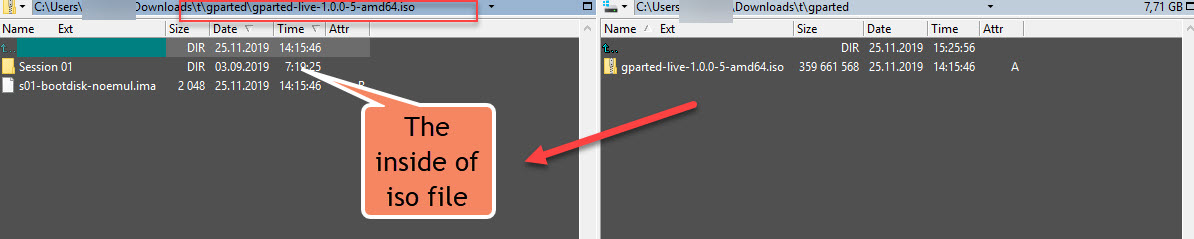
- inside_iso_file.jpg (67.2 KiB) Viewed 13238 times
Re: 4.0 (x64) UnISO Plugin
Posted: 25 Nov 2019, 17:23
by SvA
Hi tukanos,
not if the entry in "Archives Associations in Panels" is missing, as I wrote
in my follow-up post
Re: 4.0 (x64) UnISO Plugin
Posted: 27 Nov 2019, 08:10
by tukanos
SvA wrote: 25 Nov 2019, 17:23
Hi tukanos,
not if the entry in "Archives Associations in Panels" is missing, as I wrote
in my follow-up post
Hi SvA,
Now I'm in picture. What confused me is the missing configuration. I have a default install present but this configuration was there.
Is there any way a I can force Salamander to open it?
in case the file extension does not match one of the list configured.
You can't, because there is no file introspection from the windows side. Microsoft decided, very stupid decision, but made their life easier, to treat all files based on suffix. So the only way would be to create a macro which would rename the file first.