Page 1 of 1
Go to upper directory by dbl click
Posted: 27 Oct 2009, 18:53
by yam
I mostly work with mouse.
It would be nice to have a feature double clicking on empty space to go to upper directory. It's inconvenient to goto upper directory if it contains many files/folders as the shortcut "..." button doesn't always remain visible(i mean scrolling makes it out of view)
Re: Go to upper directory by dbl click
Posted: 27 Oct 2009, 20:14
by Jan Patera
yam wrote:double clicking on empty space would go to upper directory. ... it contains many files/folders as the shortcut "..." button doesn't always remain visible(i mean scrolling makes it out of view)
Well, in that case I think there is no "empty" space, but the entire panel is covered by files/folders...
Re: Go to upper directory by dbl click
Posted: 27 Oct 2009, 21:30
by Ether
Jan Patera wrote:Well, in that case I think there is no "empty" space, but the entire panel is covered by files/folders...
I think there's some space on the right, if the filenames are short enough.
Re: Go to upper directory by dbl click
Posted: 27 Oct 2009, 21:48
by ino
yam wrote:"..." button doesn't always remain visible(i mean scrolling makes it out of view)
Hi,
do you know about the
Directory Line click feature?
There is no need to use double click. One click is enough to go to any of upper directory. And Directory line is always visible (if not disabled by user settings) regardless of number of folders or files you have in current view just above each panel .
How to?
For example there is a path to current directory set to D:\WINNT\Cursors on the screenshot. If you want to go directly to the root directory - click on the D:, if you want to go just to upper directory - just click on the WINNT. Or even more. If you want to go to different directory - click on the last directory name (in this case on Cursors) then you will get
Change Directory dialog boxe to go whenever you want.
Screenshot from the help page of
Directory Line

It might help you to navigate using mouse although I prefer Backspace key

Re: Go to upper directory by dbl click
Posted: 27 Oct 2009, 22:54
by th.
Not to forget the "Parent Directory" button in the top toolbar or in the middle toolbar.
Re: Go to upper directory by dbl click
Posted: 27 Oct 2009, 23:01
by Jan Rysavy
Also in the Panel toolbar:
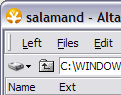
- updir.png (4.77 KiB) Viewed 15053 times
Re: Go to upper directory by dbl click
Posted: 28 Oct 2009, 08:10
by yam
yes i do know breadcrumb and the toolbar buttons. Now if i m suppose at bottom of list then i have to move mouse(no i'm not lazy)...but still it would save time.
Re: Go to upper directory by dbl click
Posted: 28 Oct 2009, 09:49
by Jan Patera
yam wrote:i have to move mouse(no i'm not lazy)...but still it would save time.

That's exactly the reason (speed) why many people prefer the keyboard over the mouse. Or they have one hand on the mouse and one on the keyboard a use the one which is more appropriate (faster) at the given moment.
Re: Go to upper directory by dbl click
Posted: 28 Oct 2009, 18:19
by yam
Don't use keyboard for browsing. And many people does so.
Re: Go to upper directory by dbl click
Posted: 28 Oct 2009, 19:10
by Jan Rysavy
You should try
Quick Search. It really does make difference.
Re: Go to upper directory by dbl click
Posted: 28 Oct 2009, 21:05
by Ether
Ultimately, I'd rephrase this feature request as:
when you implement mouse gestures, don't forget to add <up> for Go to Parent Directory
I think that would do the trick and also tells us when we can expect this feature.
