Comodo IS: Problem with double-clicking a file
 Comodo IS: Problem with double-clicking a file
Comodo IS: Problem with double-clicking a file
Hi! I have just up-graded my firewall to Comodo CIS which includes an anti-virus capability. I have been using the free version of Servant Salamander for many years.
If I roght-click on a file or folder within Salamander it shows "Scan with Comodo Antivirus" as the default option. When I double click on a file I expect it to be opened by the files default application (e.g. a text editor for a text file or a web browser for a HTML file) but instead it is opened by Comodo Antivirus. I can right-click and select either "Open" or "Open with..." but this goes against years of practice.
I should say that double-clocking works as it should in Windows Explorer, my problem is only in Salamander.
Is there any way to alter the double-click behaviour in Salamander? Is it different in the paid version?
Regards,
Peter
If I roght-click on a file or folder within Salamander it shows "Scan with Comodo Antivirus" as the default option. When I double click on a file I expect it to be opened by the files default application (e.g. a text editor for a text file or a web browser for a HTML file) but instead it is opened by Comodo Antivirus. I can right-click and select either "Open" or "Open with..." but this goes against years of practice.
I should say that double-clocking works as it should in Windows Explorer, my problem is only in Salamander.
Is there any way to alter the double-click behaviour in Salamander? Is it different in the paid version?
Regards,
Peter
- Attachments
-
- Attached is a screen shot of the Comodo entry in the right-click file options pop-up menu
- ScreenShot001.jpg (34.07 KiB) Viewed 15334 times
Last edited by Jan Rysavy on 13 Apr 2009, 08:47, edited 2 times in total.
Reason: Updated subject
Reason: Updated subject
-
Jan Rysavy
- ALTAP Staff

- Posts: 5231
- Joined: 08 Dec 2005, 06:34
- Location: Novy Bor, Czech Republic
- Contact:
RE: Problem with double-clicking a file
Jan,Jan Rysavy wrote:Hi Peter, This problem will be fixed in Altap Salamander 2.52 beta 1
Thanks for your prompt reply. Looks like its about time I moved on from the free version and bought a copy of Salamander.
Regards,
Peter
There is nothing more difficult to take in hand, more perilous to conduct, or more uncertain in its success, than to take the lead in the introduction of a new order of things -- Niccolo Machiavelli, The Prince, ch. 6
-
DaveG
Re: Problem with double-clicking a file
Hi, I found this thread because I had the same problem of double clicks in Altap Salamander opening Comodo's AV scanner, instead of opening the file that I double clicked. So I was hopeful that the new beta version would correct this annoying problem.
Unfortunately, v2.52 beta1 still opens Comodo AV scan when I double click a file. I have the full registered version 2.51 still on my PC. Would uninstalling that version help? I don't really want to uninstall that version, as I do like to use full versions, rather than beta versions, whenever possible.
Any help in getting rid of this problem would be greatly appreciated.
Thanks.
Unfortunately, v2.52 beta1 still opens Comodo AV scan when I double click a file. I have the full registered version 2.51 still on my PC. Would uninstalling that version help? I don't really want to uninstall that version, as I do like to use full versions, rather than beta versions, whenever possible.
Any help in getting rid of this problem would be greatly appreciated.
Thanks.
-
Jan Rysavy
- ALTAP Staff

- Posts: 5231
- Joined: 08 Dec 2005, 06:34
- Location: Novy Bor, Czech Republic
- Contact:
Re: Problem with double-clicking a file
Could you please post screenshot of context menu (right click file instead of double click).
Do you use free version of Comodo Internet Security (Release Date: February 26, 2009)?
What Windows version do you use?
Uninstalling of previous Salamander version will not help here.
We must figure out what went wrong and fix for version 2.52 beta 2.
Do you use free version of Comodo Internet Security (Release Date: February 26, 2009)?
What Windows version do you use?
Uninstalling of previous Salamander version will not help here.
We must figure out what went wrong and fix for version 2.52 beta 2.
-
DaveG
Re: Problem with double-clicking a file
Hi. Thanks for responding so quickly.Jan Rysavy wrote:Could you please post screenshot of context menu (right click file instead of double click).
Do you use free version of Comodo Internet Security (Release Date: February 26, 2009)?
What Windows version do you use?
Uninstalling of previous Salamander version will not help here.
We must figure out what went wrong and fix for version 2.52 beta 2.
Here's the screenshot:
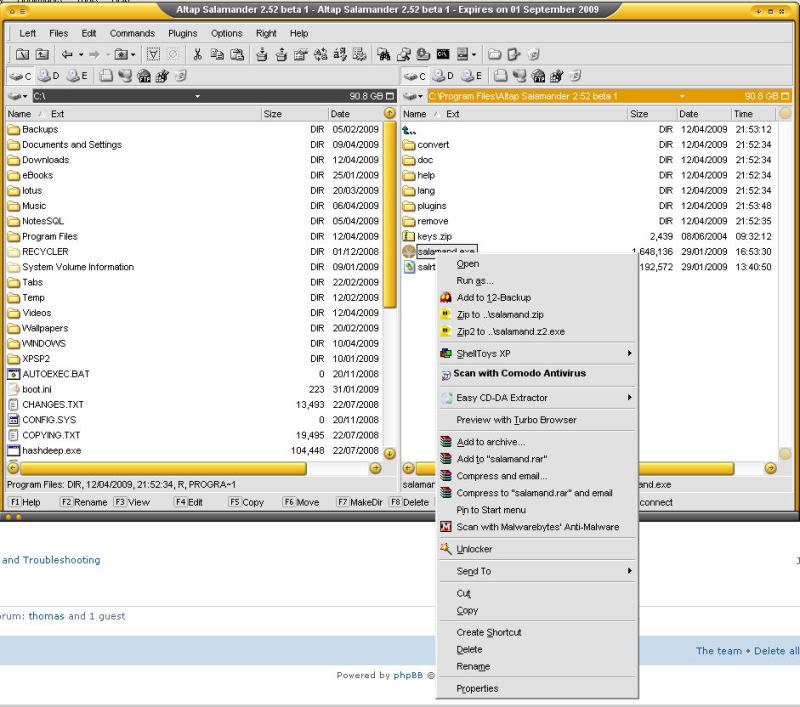
The Comodo version number is 3.5.55810.432 I don't know if that is the Feb 26 version, but I only installed Comodo Antivirus recently.
I use Windows XP Pro SP2.
Hope this helps.
Regards,
Dave
Re: Problem with double-clicking a file
Uninstall it...does the problem go away?
-
Jan Rysavy
- ALTAP Staff

- Posts: 5231
- Joined: 08 Dec 2005, 06:34
- Location: Novy Bor, Czech Republic
- Contact:
Re: Problem with double-clicking a file
I'm afraid it's very unlikely. The problem will be on our side.vld wrote:Uninstall it...does the problem go away?
-
Jan Rysavy
- ALTAP Staff

- Posts: 5231
- Joined: 08 Dec 2005, 06:34
- Location: Novy Bor, Czech Republic
- Contact:
Re: Problem with double-clicking a file
Dave, could you please install latest version od Comodo IS? I did it and the problem seems to be fixed.DaveG wrote:The Comodo version number is 3.5.55810.432 I don't know if that is the Feb 26 version, but I only installed Comodo Antivirus recently.
- Attachments
-
- comodo_version_2.png (25.32 KiB) Viewed 14660 times
-
- comodo_version.png (78.35 KiB) Viewed 14657 times
-
Jan Rysavy
- ALTAP Staff

- Posts: 5231
- Joined: 08 Dec 2005, 06:34
- Location: Novy Bor, Czech Republic
- Contact:
Re: Comodo IS: Problem with double-clicking a file
I tried Comodo IS 3.5.57173.439, Altap Salamander 2.52 beta 1 in Windows XP SP3. It works also fine (but AS 2.51 doesn't).
So your outdated Windows XP (SP2) could be another problem.
There is apparent change between Comodo IS 3.5.57173.439 and 3.8.65951.477: the latest version has not default action on Scan with Comodo Antivirus context menu item. The item is no longer bold.
So your outdated Windows XP (SP2) could be another problem.
There is apparent change between Comodo IS 3.5.57173.439 and 3.8.65951.477: the latest version has not default action on Scan with Comodo Antivirus context menu item. The item is no longer bold.
-
Guest
Re: Comodo IS: Problem with double-clicking a file
Yeah! The newest version of Comodo cures the problem for me. I can double click files and they do what they are supposed to do!
Thanks a lot for your help. Altap Salamander is the first piece of software I put on a computer and I use it a lot, so it's good to have it back doing what it does so well.
Thanks a lot for your help. Altap Salamander is the first piece of software I put on a computer and I use it a lot, so it's good to have it back doing what it does so well.
Re: Comodo IS: Problem with double-clicking a file
The culprit was the defaulkt action. You can see it in the context menu screenshot. The default action si BOLD and is set to Scan. Never the less I am glad that your problem is solved.