Page 1 of 1
Missing network drives letters [as30b1x86 + W8 64]
Posted: 29 Jan 2013, 23:04
by dsznajder
I map network drive in Windows 8:
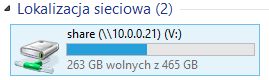
- Mapped drive
- Screen2.jpg (6.31 KiB) Viewed 10709 times
but this drive (V:) not appears in AS drive list:
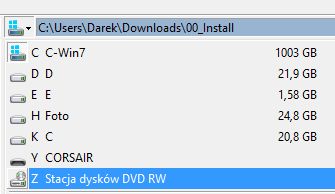
- Drive list
- Screen1.jpg (11.5 KiB) Viewed 10709 times
Also "change directory" not see this drive:
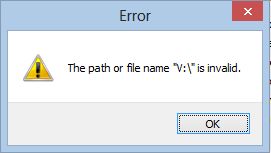
- Error when cd
- Screen3.jpg (5.69 KiB) Viewed 10709 times
but shell see:
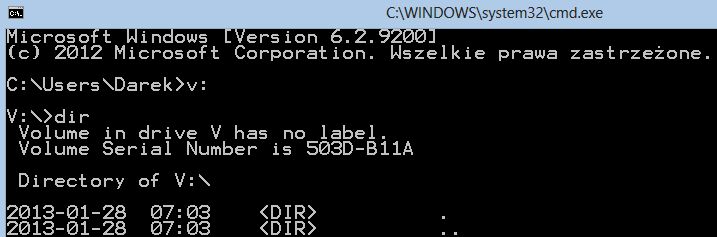
- shell - cd OK
- Screen4.jpg (31.31 KiB) Viewed 10709 times
AS 3.0 B1 32-bits running on W8 64-bits.
Re: Missing network drives letters [as30b1x86 + W8 64]
Posted: 30 Jan 2013, 06:48
by Brett
I found that running AS 3.0 as Administrator did not show any mapped drives in the drive list but running without Administrator rights did show them. This is a contrast to what I experienced with AS 2.54 running as Administrator which is a PITA as I now have to run a second copy of AS 3 with Administrator rights in order to carry out certain tasks.
Could this be what is happening to you as well ?
Cheers,
Brett
Re: Missing network drives letters [as30b1x86 + W8 64]
Posted: 30 Jan 2013, 08:50
by dsznajder
Brett wrote:I found that running AS 3.0 as Administrator did not show any mapped drives in the drive list but running without Administrator rights did show them. This is a contrast to what I experienced with AS 2.54 running as Administrator which is a PITA as I now have to run a second copy of AS 3 with Administrator rights in order to carry out certain tasks.
Could this be what is happening to you as well ?
You are right, this issue exist only when AS 3.0 is running with administrator rights. Strange.
But I just check AS 2.54 and it behaves in same way as 3.0 in my case - I see network drives when it is running as normal user and not see when running with administrator rights.
Re: Missing network drives letters [as30b1x86 + W8 64]
Posted: 30 Jan 2013, 09:10
by darilek
to enable mapped drives in W8 under admin context just follow these steps:
- disable UAC
- modify Altap Salamander shortcut to run as Admin by default (via properties dialog)
- modify registry - add/modify entry EnableLinkedConnections under [HKEY_LOCAL_MACHINE\SOFTWARE\Microsoft\Windows\CurrentVersion\Policies\System] fillded with DWORD value "1"
registry tweak included as attachment
[Solved] Re: Missing network drives letters [as30b1x86 + W8
Posted: 30 Jan 2013, 09:17
by dsznajder
darilek wrote:to enable mapped drives in W8 under admin context just follow these steps:
- disable UAC
- modify Altap Salamander shortcut to run as Admin by default (via properties dialog)
- modify registry - add/modify entry EnableLinkedConnections under [HKEY_LOCAL_MACHINE\SOFTWARE\Microsoft\Windows\CurrentVersion\Policies\System] fillded with DWORD value "1"
Thank you.
A just found also workaround here:
http://forum.altap.cz/viewtopic.php?f=2&t=4085#p20346
SelfMan wrote:
This is becaute drive mapping works under user context.
If you run something as administrator, you are runnig it as a different user.
Indeed - when I do "Connect network drive" from AS running as Administrator then I have letter in AS and... not have letter in Explorer.
So I just map same network share
with same letter twice and now it looks OK.
Probably in W7 it behaves in same way and probably I do the same thing just without thinking too much

Re: Missing network drives letters [as30b1x86 + W8 64]
Posted: 06 Feb 2013, 05:40
by Brett
I tried mapping the network drives a second time through Salamander run as Administrator but after a restart they disappeared again.
I found that the solution given above
- modify registry - add/modify entry EnableLinkedConnections under [HKEY_LOCAL_MACHINE\SOFTWARE\Microsoft\Windows\CurrentVersion\Policies\System] fillded with DWORD value "1"
and a reboot has solved my problem.
Cheers,
Brett