Page 1 of 1
How to open files with extension .7z.001
Posted: 25 Sep 2018, 20:38
by docfxit
I would like to find out how to open a file with an extension of *.7z.001
I have C:\Programs\7-Zip\7z.exe
I have Salamander 3.08
When I select the file with extension 7z.001 I get this window:
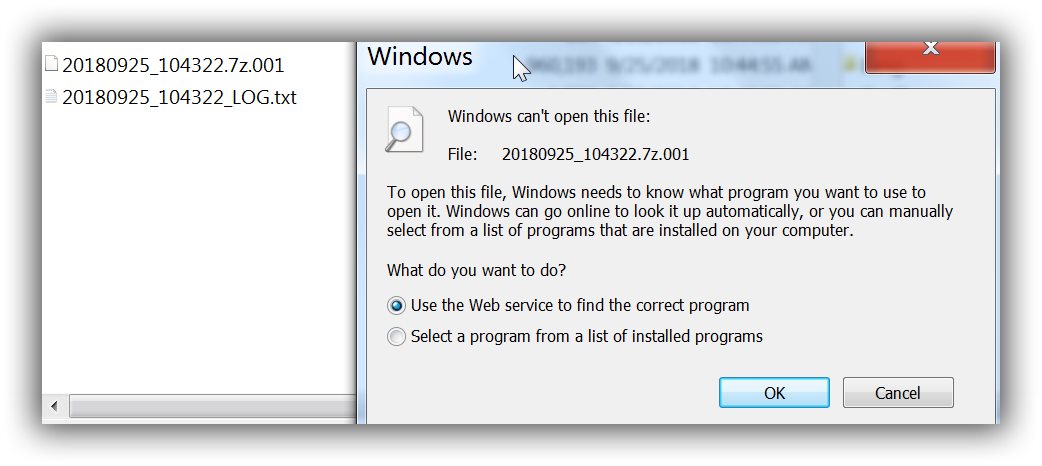
- SalamanderOpen7zip.jpg (69.39 KiB) Viewed 4721 times
I have run Options, Archivers Autoconfiguration
It did not find C:\Programs\7-Zip\7z.exe
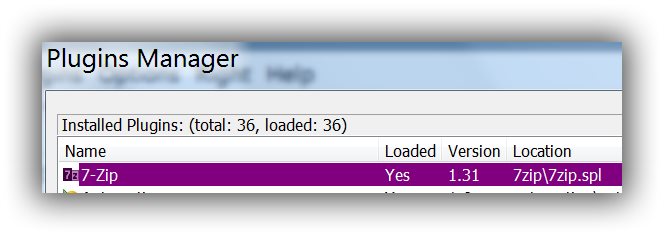
- Salamander7zip.jpg (28 KiB) Viewed 4721 times
How can I configure Salamander to open these files?
Thank you,
Docfxit
Re: How to open files with extension .7z.001
Posted: 26 Sep 2018, 01:08
by therube
Well, if you want to associate .001 files with 7-zip...
Options | Configuration | Archivers | Archives Associations in Panels --> 7z, change to 7z;001.
Now I take it that .7z.001 is a "split" archive?
And that is a different matter.
What the above does is associate .001 with 7-zip.
I'm not familiar with split archives in 7-zip, but presumably there would be... just what ?, are all files of the format .7z.###, with 001 being the first in the series, or 000 being the first... in any case, without looking, testing, I'm thinking if that is in fact what is going on here, Salamander won't handle it as is?
---
Quick look, 7-zip calls them "volumes".
You create it with, -vSIZEformat, -v1k, 1 KiB increments, adjust as wanted.
Looks like only the .7z.001 is pertinent (as far as 7-zip doesn't "handle" .7z.002...).
I don't see where 7zip plugin in Salamander is going to handle that ("volumes") even after attempting to configure as above?
---
Now you can certainly create a "self-contained", i.e., not a split volume, 7-zip archive with a .001 "extension", & the above will handle that just fine, but I don't know that the Salamander plugin is going to be aware of actual split volumes, from what I can see.
---
In your case, if 20180925_104322.7z.001 is "stand-alone", then adding 001 as a 7-zip "type" will work.
If it is actually a split volume, with there also being 20180925_104322.7z.002... not going to work.
---
Seems you can simply concatenate volume parts together & that will "recreate" a standalone 7-zip archive that Salamander can handle.
cat 20180925_104322.7z.* > combined.7z
or
copy /b, I suppose would work.