Page 1 of 1
Možnosti rýchleho výberu súborov podľa čísel?
Posted: 27 Jan 2025, 20:47
by AD7
Zdravím v Novom roku 2025!
Občas potrebuje v adresári, kde je viac súborov, napr. 8000 obrázkov postupne realizovať výber napr. po 250, alebo 500 v jednom výbere (dávke).
Čísla sú v názve, napr.
nature0001.jpg
...
nature9802.jpg
ako čo najefektívnejšie v AS 4 vyberať ich po "250" dávkach?
Teda 1. výber by obsahoval:
nature0001.jpg
...
nature0250.jpg
druhý výber:
nature0251.jpg
...
nature0500.jpg
atď.
Ručne cez <Insert> či <Space>, resp. <Shift>+<PageDn> so je pracné. Treba sa "vracať" a odznačovať po prebehnutí ďalej.
Re: Možnosti rýchleho výberu súborov podľa čísel?
Posted: 28 Jan 2025, 13:31
by -=Majkl=-
Takhle z hlavy mě napadá jen výběr po stovkách, tisícovkách, atd.:
nature00??.jpg
nature0???.jpg
atd.
Re: Možnosti rýchleho výberu súborov podľa čísel?
Posted: 28 Jan 2025, 16:42
by AD7
Uvažujem o Automation skripte,
kde by som nahodil na začiatku prvý súbor: nature0001.jpg a číslo 250. Ten by previedol výber v paneli..
Pri ďalšom spustení by zapamätanú hodnotu zvýšil o 250 (výber súborov 251 až 500), pričom názov súboru (teraz už predvolený) by zostal.
Re: Možnosti rýchleho výberu súborov podľa čísel?
Posted: 02 Feb 2025, 23:45
by powerlicht
(google-translate, german > english):
How about "file-internal" navigation? So either I press this key
(see attachment) or the first letter of the file name and then use the cursor keys to go to the end of the word "
nature". Then use <
0> <
2> <
5> <
1> to go to the file "
nature0251". Then use the cursor keys to go past the "
2"
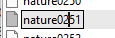
- Screenshot_2025-02-02_231441.png (1.69 KiB) Viewed 36805 times
and then use <
shift> <
end> to mark everything from "
nature0251" to "
nature0299". Now move the cursor to before the "
2", move the cursor down once and it should be in front of the "
3". Then move the cursor back to the "
3". Our beloved <
shift> + <
end> and "
nature0300" to "
nature0399" is also marked.
Or high-speed navigation to the file "
nature0850". Start file-internal navigation with
(see attachment) then press <
8> <
5> <
0>. If the cursor is in the middle of a word, you can press the
(see attachment) and then press the keys on the far right. The cursor will then move accordingly.
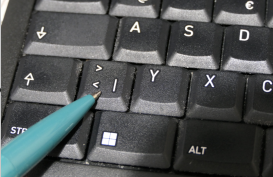
- Screenshot_2025-02-02_233241.png (91.82 KiB) Viewed 36846 times
Edit, 03.Februar.2025,01:30 Uhr
Or select files with "WindowsExplorer-Style" (use mouse)

. <
Left-Mouse-Click> the "
nature0251" file ... <
SHIFT> <
Left-Mouse-Click> on "
nature0500" file.
WindowsExplorer: multiple select with <
STRG> and then <
STRG><
SHIFT> <
Left-Mouse-Click>
Re: Možnosti rýchleho výberu súborov podľa čísel?
Posted: 03 Feb 2025, 01:41
by AD7
Thanks, I sometimes use that.
I am looking for a more robust solution, examples I showed are simplest of it.

Re: Možnosti rýchleho výberu súborov podľa čísel?
Posted: 03 Feb 2025, 17:55
by therube
What are you looking to do with said files?
Do you need to use Salamander?
For finding files, there is noting better then
Everything.
(Better yet is,
Everything 1.5 Alpha.)
regex:nature\d\d\d\d
regex:nature000\d, heh, & with that, I'm kind of drawing a blank on how to use regex over a range of values...
But depending on what you're doing the file files found, like if you're renaming them (which Everything can also do), you can set a count: of results to display. So if you were changing the file names from nature0000 to natureA0000, then count: would work to limit your work to 250 items at a time (cause the A in the new name would not match the search, hence you would get the next set of 250 items...).
regex:nature\d\d\d\d count:250
And if you were working on a particular directory, you just throw that in there:
c:/pictures/nature pictures/ regex:nature\d\d\d\d count:250
Re: Možnosti rýchleho výberu súborov podľa čísel?
Posted: 03 Feb 2025, 22:33
by AD7
Yes, I am aware of Everything. Not played with it too much.
I preffer one I use daily, AS and XYplorer for a few things.
