Page 1 of 1
Hebrew Display Issues
Posted: 04 Oct 2022, 01:03
by tmak
Using Salamander 4.0 with Windows 10 - have the "Beta: Use Unicode UTF-8 for worldwide language support" checked.
See the screenshot:
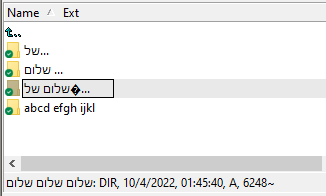
- hebrew.png (4.51 KiB) Viewed 3713 times
1 X shalom : has 3 dots for some reason
2 X shalom: ditto
3 X shalom : also has a question mark , though you can see in the bottom panel that it does show it ok there
up until recently I've been using Salamander 3.X with Windows 7 and was actually ok - any idea?
Re: Hebrew Display Issues
Posted: 04 Oct 2022, 17:22
by therube
Don't know if this is the issue or not, but I'll throw it out there:
Windows 10 displays gibberish text in some apps
צוֹם קַל
Re: Hebrew Display Issues
Posted: 07 Oct 2022, 01:55
by SelfMan
FYI - Salamander has no support for Unicode.
Re: Hebrew Display Issues
Posted: 07 Oct 2022, 09:42
by tmak
thanks
therube - the article suggests that installing KB4020102 might help, but this KB is no longer found in
Microsoft Update Catalog.
SelfMan - so this
page about Unicode support is no longer relevant?
Re: Hebrew Display Issues
Posted: 07 Oct 2022, 09:58
by tmak
I'm ok now (thanks
therube) - indeed the work around described
here has done the trick!
Re: Hebrew Display Issues
Posted: 07 Oct 2022, 10:08
by SelfMan
tmak wrote: ↑07 Oct 2022, 09:42
thanks
therube - the article suggests that installing KB4020102 might help, but this KB is no longer found in
Microsoft Update Catalog.
SelfMan - so this
page about Unicode support is no longer relevant?
Just for future reference - the locale setting is a workaround and still valid. but it does not mean that unicode is supported. It isn't.
If you would have some say Chinese file names, those would not be shown properly. It is about the "combo" of non ascii characters.
KB4020102 was relevant for Windows 10 build #1703, which is not supported anymore anyway.