Page 1 of 1
Re-install of Salamander 2.52
Posted: 25 Jun 2010, 13:44
by HaPee
Hi,
due to problems with the PC I am currently using (has already crashed twice), I am in the process of re-installing everything on another PC. My question : is it possible to take over all settings of Salamander to the other PC, and if so, how to proceed ?
Thanks in advance,
Henk
Re: Re-install of Salamander 2.52
Posted: 25 Jun 2010, 13:56
by Jan Rysavy
(updated)
For reinstalling on the same computer: While uninstalling Altap Salamander (in this case version 2.53) please keep clear options "Remove also configuration from Registry" and "Remove also registration (license) keys". Then reinstall AS 2.52 (or wait for AS 2.53, it will be released today).
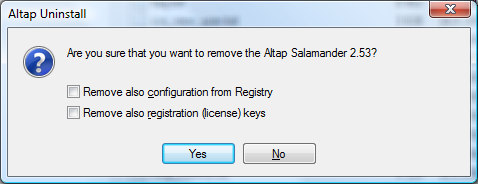
- uninstall.png (22.66 KiB) Viewed 7850 times
To transfer Salamander to another computer you need to export Altap Salamander 2.52 configuration using command Options > Export Configuration and backup it. Double-click exported file on second computer as noted Jan Patera in post below. You also need to transfer registration keys (C:\Program Files\Altap Salamander 2.52\KEYS25.ZIP) to another computer and import it using menu Help > Import Registration Keys.
Re: Re-install of Salamander 2.52
Posted: 25 Jun 2010, 14:15
by Jan Patera
To transfer to another computer,
Jan Rysavy wrote:...export Altap Salamander 2.52 configuration using command Options > Export Configuration,...
transfer the created .reg file to the new computer and import it into registry (e.g. using the RegEdit application or by double-clicking it in Explorer) when Salamander is not running.