Page 1 of 1
Bug: moved directory on network drive has new date
Posted: 24 Mar 2010, 19:19
by TÜV
If I move a directory of a virtual drive N:
- which is a directory of a 3 TB network drive (NTFS) -
into an other directory of the same virtual drive N:
- with the option "Preserve dates and times of directories" always on -
then the moved directory has the actual date and time.
If I use copy instead of move
or if I move the directory from N: to C: and then to N:
then the date and time of the directory is preserved.
Re: Bug: moved directory on network drive has new date
Posted: 24 Mar 2010, 21:23
by Petr Solin
I cannot reproduce it on common Windows network drives, any idea what to do somehow else? Please try to turn on option in menu Options > Configuration > General > Use fast directory move on Novell Netware and then try to reproduce it. It can help if the drive is detected as Novell Netware drive. Let me know if it still changes date&time of moved directory. When directory is moved just by renaming (in scope of one disk), it should not change date&time, so the Preserve dates and times of directories option should be ignored (because it behaves like it is always on).
Re: Bug: moved directory on network drive has new date
Posted: 25 Mar 2010, 08:34
by TÜV
Sorry, your hint did not fix this problem. I only pressed F6 to move the directory and the only option set (as default) is "Preserve dates and times of directories". Here is the screenshot of "Drive Information":
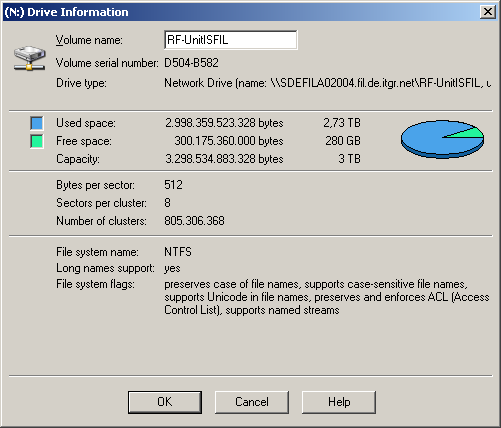
- Network Drive Information
- Drive Information N.png (10.86 KiB) Viewed 21302 times
I can not undelete files on this network drive, but I can restore older backup-versions:
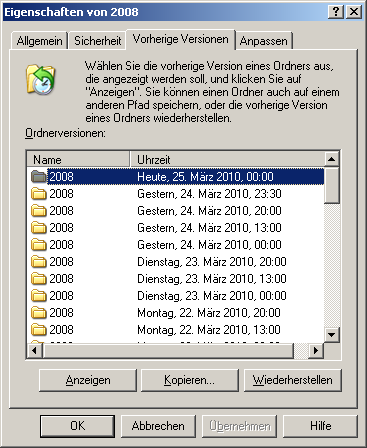
- Restore older versions
- Vorherige Versionen.png (14.61 KiB) Viewed 21302 times
Re: Bug: moved directory on network drive has new date
Posted: 25 Mar 2010, 09:04
by Petr Solin
TÜV wrote:Sorry, your hint did not fix this problem. I only pressed F6 to move the directory and the only option set (as default) is "Preserve dates and times of directories".
I'm not sure if you have tried it. I would like to know if the date & time of moved directory is changed even if that option (Use fast directory move on Novell Netware) is set.
If you want to clear "Preserve dates and times of directories" option click arrow on Options button to open menu and choose Reset options and defaults.
Re: Bug: moved directory on network drive has new date
Posted: 25 Mar 2010, 09:07
by TÜV
After F5 copy on the network drive the filedates are:
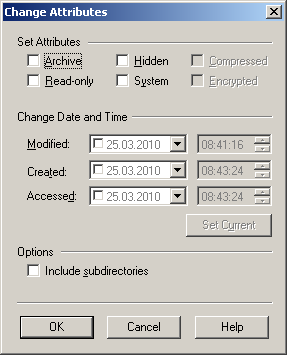
- filedates after F5 copy on a network drive
- filedates after F5 copy.png (5.91 KiB) Viewed 21297 times
"Created" is new, "Modified" is restored after the copy process (this can be watched if directory with lots of files in it is copied).
After F6 move on the network drive the filedates are:
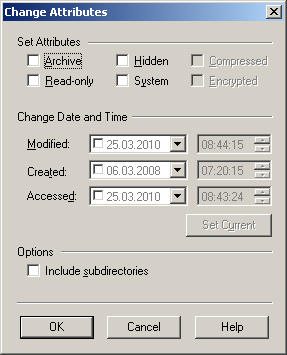
- filedates after F6 move on a network drive
- filedates after F6 move.png (6.12 KiB) Viewed 21297 times
"Created" is preserved, "Modified" is not restored after the move process.
Re: Bug: moved directory on network drive has new date
Posted: 25 Mar 2010, 09:16
by Petr Solin
TÜV wrote:After F6 move on the network drive the filedates are:
filedates after F6 move.png
"Created" is preserved, "Modified" is not restored after the move process.
Move should be just single rename operation, the content of the directory should stay untouched, so all dates should stay unchanged. What about your move operation, does it seem to move the content of the directory (all files/dirs inside) or is it that single rename (very fast, independent on how many files are in the directory)?
Re: Bug: moved directory on network drive has new date
Posted: 25 Mar 2010, 11:34
by TÜV
After selecting the General Configuration "Use fast directory move on Novell NetWare", resetting the move options, restart of Alatap Salamander 2.53 beta 1 and pressing F6 with the "Preserve dates and times of directories" option selected, the filedates are as shown above (no difference whether "Use fast directory move on Novell NetWare" is selected or not).
The move process is very quick (a rename, not a copy process), also if "Use fast directory move on Novell NetWare" is not selected.
The dates of all subdirectories in the moved directory are unchanged, also if "Preserve dates and times of directories" is not selected.
After F5 copy the dates of the subdirectories are unchanged only if "Preserve dates and times of directories" is selected.
After renaming a directory with F2 all 3 dates of the file (shown after Ctrl-F2) are unchanged.
On that network drive I get "Error: (5) Access denied" in a window "Error Reading or Writing Owner or Permissions" if I select the option "Preserve owners and permissions (not inherited) on NTFS drives" and the directory contains files with other owners.
Probably only the routine to restore die "Modified" date after move (like after copy) should be selectable (so that this has not to be done manuallly each time, with Ctrl-F2).
Re: Bug: moved directory on network drive has new date
Posted: 25 Mar 2010, 14:44
by therube
If I move a directory of a virtual drive N:
Explain "virtual drive" further?
You've mapped N: to \\SDEFILA02004... but are you running that under a virtual environment -
VirtualBox or similar?
Re: Bug: moved directory on network drive has new date
Posted: 25 Mar 2010, 14:57
by TÜV
N: ist not a physical drive (like C:), but the directory "\\SDEFILA02004.fil.de.itgr.net\RF-UnitISFIL" on a physical drive (by this the total path can be longer than 255 characters).
Re: Bug: moved directory on network drive has new date
Posted: 25 Mar 2010, 15:08
by TÜV
with my user rights I can not access the root \\SDEFILA02004.fil.de.itgr.net\
Re: Bug: moved directory on network drive has new date
Posted: 25 Mar 2010, 15:34
by TÜV
\\SDEFILA02004.fil.de.itgr.net is the name of the server, RF-UnitISFIL is the name to reach a certain directory on this server.
If I create something similar on my PC (a directory which can be accessed by U:) then F6 move works fine inside U:
Re: Bug: moved directory on network drive has new date
Posted: 25 Mar 2010, 20:46
by TÜV
I have the same effect if I use the command "move" in the command line, and also on a second network drive which is located in an other city.
I will ask our admin for details of the network drives.
Re: Bug: moved directory on network drive has new date
Posted: 26 Mar 2010, 10:48
by TÜV
Probably the problem is caused by a RAID-drive.
Now I found a solution:
I access the RAID-network-drive twice, with different drive letters N: and U:,
then moving from N: to U: is slower (like copy), but the option "Preserve dates and times of the directories" works
Re: Bug: moved directory on network drive has new date
Posted: 26 Mar 2010, 12:55
by Petr Solin
TÜV wrote:Probably the problem is caused by a RAID-drive.
Now I found a solution:
I access the RAID-network-drive twice, with different drive letters N: and U:,
then moving from N: to U: is slower (like copy), but the option "Preserve dates and times of the directories" works
I think this is not good solution, it can be very slow.
I have reproduced this problem on Samba network drive (on Linux server). I have added check if dates× are correct after fast moving directories (just by renaming them) and in case of incorrect dates× the original ones are set. So it should work with new version, please wait for next version release to test it on your network drive. Thanks!
Re: Bug: moved directory on network drive has new date
Posted: 26 Mar 2010, 14:06
by TÜV
this is a good solution, thank you