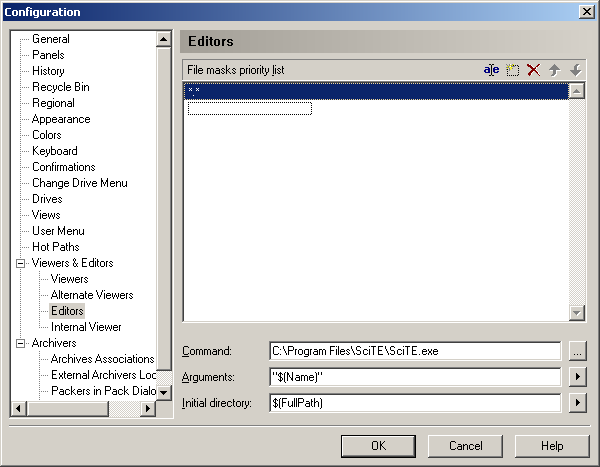Page 1 of 1
line-number bar in text viewer
Posted: 12 Dec 2005, 14:46
by nistvan_ro
Hi!
In the text viewer it would be nice if we have a line-numbers bar - to help software developers! Thanks
Re: line-number bar in text viewer
Posted: 13 Dec 2005, 09:30
by KNUT
nistvan_ro wrote:[...] to help software developers
For such special text features I use
Scite as alternative Viewer / Editor: small, fast, no installation, text highlighting, and much more.
Posted: 13 Dec 2005, 09:38
by Jan Rysavy
Yes, I like SciTE too

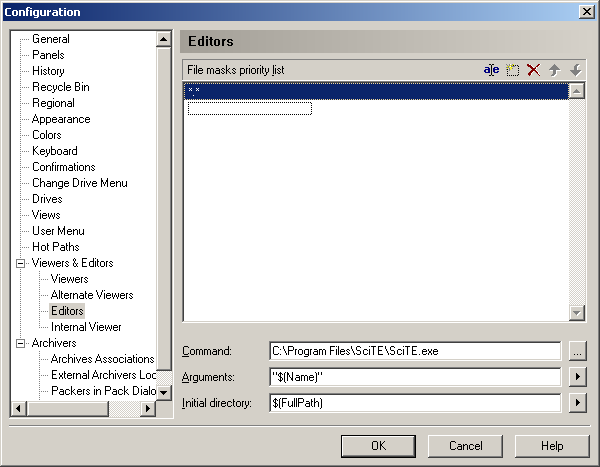
Re: line-number bar in text viewer
Posted: 13 Dec 2005, 09:47
by ino
KNUT wrote:
For such special text features I use
Scite as alternative Viewer / Editor: small, fast, no installation, text highlighting, and much more.
Yes, for editing text-like files I use other than notepad.exe editor (in my case I use other great Czech editor
PsPad 
)

But I strongly agree with
nistvan_ro to add line-numers bar into the View, because the viewer in Salamander is pretty fast
 I use F3 as a quick view.
I use F3 as a quick view.
Posted: 13 Dec 2005, 09:50
by ino
Jan Rysavy wrote:Yes, I like SciTE too

It is solution for editing but not for quick view.

Re: line-number bar in text viewer
Posted: 13 Dec 2005, 10:00
by Jan Rysavy
ino wrote:But I strongly agree with
nistvan_ro to add line-numers bar into the View, because the viewer in Salamander is pretty fast

We want to re-write the internal text viewer from the scratch. Support for unicode, utf, syntax highlighting, line numbers, caret for keyboard selection, separate it to plugin, etc. It's a very high priority for us, but it will take from 4 to 6 months

Re: line-number bar in text viewer
Posted: 13 Dec 2005, 10:11
by KNUT
Jan Rysavy wrote:separate it to plugin

Is there a possibility to include Scite as a "text viewer / editor" plug in?

It prevents you from rewriting the viewer from the scratch.

Scite (Scintilla) is open source - isn't it!?!?
Re: line-number bar in text viewer
Posted: 13 Dec 2005, 10:22
by nistvan_ro
KNUT wrote:Jan Rysavy wrote:separate it to plugin

Is there a possibility to include Scite as a "text viewer / editor" plug in?

It prevents you from rewriting the viewer from the scratch.

Scite (Scintilla) is open source - isn't it!?!?
Probably it would be possible, but I can say that it loads a bit slow if you're using it just for viewing. And I have a P4 with 1Gigs of ram... Still good idea 'though.
Re: line-number bar in text viewer
Posted: 13 Dec 2005, 10:27
by Jan Rysavy
KNUT wrote: 
Is there a possibility to include Scite as a "text viewer / editor" plug in?

It prevents you from rewriting the viewer from the scratch.
SciTE is a text editor. Servant Salamander's internal viewer is highly optimized for speed (even on files over 4GB barrier).
Re: line-number bar in text viewer
Posted: 18 Jan 2006, 13:35
by Stefan
Jan Rysavy wrote:We want to re-write the internal text viewer from the scratch. Support for unicode, utf, syntax highlighting, line numbers, caret for keyboard selection, separate it to plugin, etc....
Nice to hear this since i use F3 often too

Additionally i suggest an search-line as in ListXP too.
http://www.listxp.com/index.html
Posted: 18 Jan 2006, 16:11
by JohnFredC
In the meantime, I recommend V... a great text viewer:
http://www.fileviewer.com
It isn't free, but isn't over-priced, either, and has many useful features. Supports EBCDIC!
Don't be put off by the dull screen shots... all colors are adjustable.
Re: line-number bar in text viewer
Posted: 19 Jan 2006, 03:20
by grymmjack
Jan Rysavy wrote:ino wrote:But I strongly agree with
nistvan_ro to add line-numers bar into the View, because the viewer in Salamander is pretty fast

We want to re-write the internal text viewer from the scratch. Support for unicode, utf, syntax highlighting, line numbers, caret for keyboard selection, separate it to plugin, etc. It's a very high priority for us, but it will take from 4 to 6 months

That is awesome news.

Go to line
Posted: 14 Oct 2009, 13:53
by mdruiter
In the mean time, would it be possible to implement a "Go to line number" function? Even Notepad can do that.

The whole line could be selected to show the exact line.