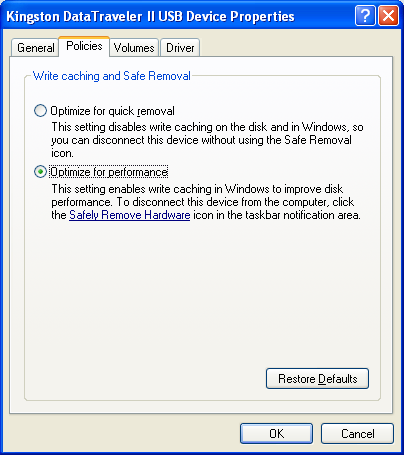remove USB stick ?!
Posted: 03 Oct 2006, 13:43
I use the newest version 2.5 RC1.
On my fathers PC - Windows XP SP2 Dutch- I can NOT remove my USB stick by right click the USB icon in the traybar, even when Salamander has the USB drive in NONE of its window panes. I have to EXIT Salamander to enable Windows to remove the hardware properly. It seems Salamander "holds" the USB drive letter ...

On my own PC - Windows XP SP2 French- i CAN remove my USB stick by right click the USB icon in the traybar when Salamander has the USB drive in NONE of its window panes. I do NOT have to EXIT Salamander to enable Windows to remove the hardware properly. Salamander does NOT hold the USB drive letter ...

Well, my fathers PC has troubles anyway .. just came up with a REAL message window saying there was serious trouble and our connection is broken ... on this machine I have to reset the connection manually by a PC reset .. good old ISDN you know .. and many Windows updates are not installed on this buddy. So I had to save the form text and pictures before sending you this post by the (free) BigFix Windows update check tool.
Have a nice day
On my fathers PC - Windows XP SP2 Dutch- I can NOT remove my USB stick by right click the USB icon in the traybar, even when Salamander has the USB drive in NONE of its window panes. I have to EXIT Salamander to enable Windows to remove the hardware properly. It seems Salamander "holds" the USB drive letter ...

On my own PC - Windows XP SP2 French- i CAN remove my USB stick by right click the USB icon in the traybar when Salamander has the USB drive in NONE of its window panes. I do NOT have to EXIT Salamander to enable Windows to remove the hardware properly. Salamander does NOT hold the USB drive letter ...

Well, my fathers PC has troubles anyway .. just came up with a REAL message window saying there was serious trouble and our connection is broken ... on this machine I have to reset the connection manually by a PC reset .. good old ISDN you know .. and many Windows updates are not installed on this buddy. So I had to save the form text and pictures before sending you this post by the (free) BigFix Windows update check tool.
Have a nice day