Page 2 of 2
Re: Salamander 2.52 Fails File Comparison
Posted: 06 Nov 2009, 13:40
by Jan Rysavy
vld wrote:File Compare also shows a file miscompare, but MD5 hash value of each file matches.
Could you please take (PNG) screenshot of the Plugins > File Comparator window? Please show us the difference.
Something like attached screenshot (but bigger

).
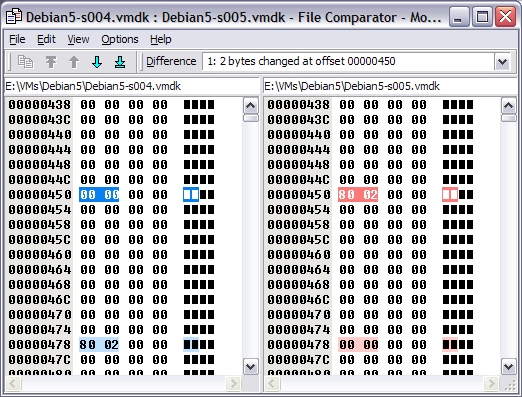
- diff.png (19.71 KiB) Viewed 12885 times
vld wrote:I used 2 different apps to check/create MD5's. One was HashTab and the other was QSFV. Both created matching MD5 files.
Edit: did you test both files also with Altap Salamander
Checksum plugin? This whole thing sounds really weird.
Re: Salamander 2.52 Fails File Comparison
Posted: 06 Nov 2009, 22:20
by vld
I will rerun the tests and capture screens and will also verify with Salamander plugin
Re: Salamander 2.52 Fails File Comparison
Posted: 07 Nov 2009, 16:52
by vld
Re: Salamander 2.52 Fails File Comparison
Posted: 07 Nov 2009, 19:44
by Jan Rysavy
vld, maybe it would be a good idea to run
Memtest86+ or
Memtest86 over night.
Until you will find the problem, I will mark this bug as solved. It looks like problem outside Altap Salamander.
Re: Salamander 2.52 Fails File Comparison
Posted: 07 Nov 2009, 20:59
by MartinS
Sorry I didn't read the whole communication in detail, but looking at your pictures I would ask: are you sure there are no hidden files in your directories?
EDIT: because it often happens to me: I compare directories - they are different, I go inside - no difference, I press Ctrl-H and re-compare and voila difference in hidden files.
Re: Salamander 2.52 Fails File Comparison
Posted: 07 Nov 2009, 21:02
by vld
Both are identical
Re: Salamander 2.52 Fails File Comparison
Posted: 08 Nov 2009, 14:08
by therube
I & J are what, HDD volumes or Optical drives? (The icons make them look like optical.)
If HDD, might make sense to run the drive manufactures diagnostic to check for problems. (Be sure & run in non-destructive mode.)



