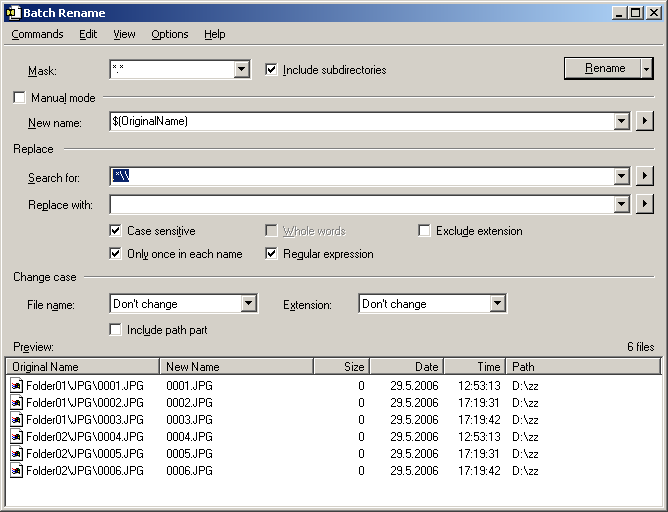Page 1 of 1
How to copy all files from subfolders into one folder?
Posted: 29 May 2006, 12:51
by Guest
Is it possible to copy all files from subfolders into ONE folder. I commonly copy photos from a memory card. The camera automatically creates folder with 100 pictures in each folder. I want to copy all these into a 'photos' folder on my hard drive. I can do it by doing a search for *.jpg and then copy the search results, but am wondering if there is a more elegant way, that also allows to me to use 'Move' instead of cut or copy + paste.
Re: How to copy all files from subfolders into one folder?
Posted: 29 May 2006, 13:43
by KNUT
Anonymous wrote:[...]I can do it by doing a search for *.jpg and then copy the search results
That's exactly the way I do it right now. Works good enough for me

Posted: 29 May 2006, 14:09
by konelupy
When I copy from memory card I use copy. When I use move and I have some problem like bad battery or power ... I can lost data.
The same way I use on floppy disc

I mean this is no problem in SW. When You moving data then after moving each file SW must write on medium ! and this may be problem.
What You mean on this problem ?
Re: How to copy all files from subfolders into one folder?
Posted: 29 May 2006, 14:25
by JohnFredC
Anonymous wrote:Is it possible to copy all files from subfolders into ONE folder.
This is an example where a "branch" (or "flat" or "recursive") view of the files in a folder tree would be useful.
One would select a folder (or drive), choose "flat" view, and see all subordinate files and folders "flattened" into the panel. Good for visually identifying duplicates, etc., or one could "select all" and copy/move to the other panel.
This feature is available in several SC competitors.
Posted: 29 May 2006, 17:23
by Jan Rysavy
For the MOVE operation it is also possible to use the Plugins > Renamer >
Batch Rename command.
Options >
Rename Relative Path must be turned on.
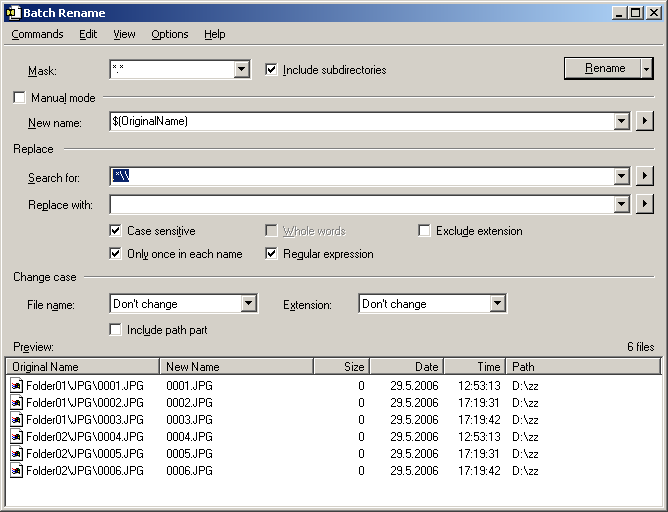
Optional: you can specify "$(Counter).JPG" instead of "$(OriginalName)" in the New name field. And much much more...
Posted: 29 May 2006, 18:39
by AbteriX
I do this with DOS.
But what's about an improvement of the F5-Copy-Dialog
to exclude folders like:
Copy 13 directories to
C:\Temp\*.*
[ ] ...
[ ] ...
[ ] ...
[ ] ...
[x] Files named: [ *.jpg
| exclude folders ]
???

------------
And BTW, the hint to copy
folders only should be
in the 'masks hints' dialog , too
i have forgotten him allready
 [ |*.* ]
[ |*.* ] ???