Page 1 of 1
Confirm DELETE
Posted: 26 Jul 2014, 20:07
by jcgriff2
Hi -
I recently installed Altap Salamander 3.02 x64 and for some reason cannot figure out how to get a prompt for file deletion.
I had 2.5 + Beta 3 installed and was prompted YES/NO for file deletions - so I obviously had *whatever* settings properly configured at that time.
Under 3.02, I do have the box checked for "File or Directory Delete" (Under "Configuration"; "Confirmations"; "Confirm On").
I'm sure my problem is that I missed/overlooked something simple.
Does anyone have any ideas?
Thanks,
John
Re: Confirm DELETE
Posted: 29 Jul 2014, 10:09
by Ether
Which method of deletion do you use, Salamander's, or Explorer's (Recycle Bin)? Does the same problem happen if you hold Shift while deleting?
Explorer has its own settings for confirmations (you can check them by right clicking Recycle Bin and displaying its Properties). Windows 8 (in contrast to previous versions) has recycling confirmations disabled by default.
Re: Confirm DELETE
Posted: 02 Aug 2014, 23:32
by jcgriff2
I'm using the F8 key in Salamander (or clicking on "F8* Delete")
I don't generally use Windows Explorer at all ever since finding Altap Salamander in 2008.
EDIT: I have the "Recycle Bin" configuration setting set to "Remove files and directories immediately when deleted"
Also, the "Confirmations" configuration setting box is checked for "Confirm On" - "File or directory delete"
Re: Confirm DELETE
Posted: 04 Aug 2014, 08:42
by Ether
This is weird. I know you have set Salamander to not use Recycle Bin, but you could try the following? Maybe it'll reveal something.
1] Is "Display delete confirmation dialog" checked in your Recycle Bin settings? If not, does checking it help with your problem?
2] Does the same problem happen if you hold Shift while deleting?
Re: Confirm DELETE
Posted: 26 Dec 2014, 05:41
by jcgriff2
Hi -
Just wanted to post back that this is now SOLVED. I am running v3.04 x64 and al is well.
I think what happened originally is that I was "fooling around" with the config settings and likely checked or un-checked a box related.
Thanks for your help.
Regards,
jcgriff2
Re: Confirm DELETE
Posted: 05 Jan 2016, 23:59
by NEDDY39
The original post is old but I hope somebody continues to read the messages
When I delete a file I used to get a prompt confirming the request for delete, I now no longer receive this prompt.
I am now almost 79 and a bit shakey on the mouse, sometimes I get 2 clicks and delete the next file. Where can I setup prompt for delete?
I have looked in configuration and confirmations but cannot find what to do.
Thanking all in advance
Re: Confirm DELETE
Posted: 12 Jan 2016, 15:15
by SelfMan
Options > Configuration > Confirmations : [x] File or directory delete
Note the note - it is ignoded when Recycle bin is used for all items.
Re: Confirm DELETE
Posted: 13 Jan 2016, 02:58
by NEDDY39
Thank you. seems to be working. However
The recycle bin option is a little confusing (to me)
I have selected the second option it was the top one.
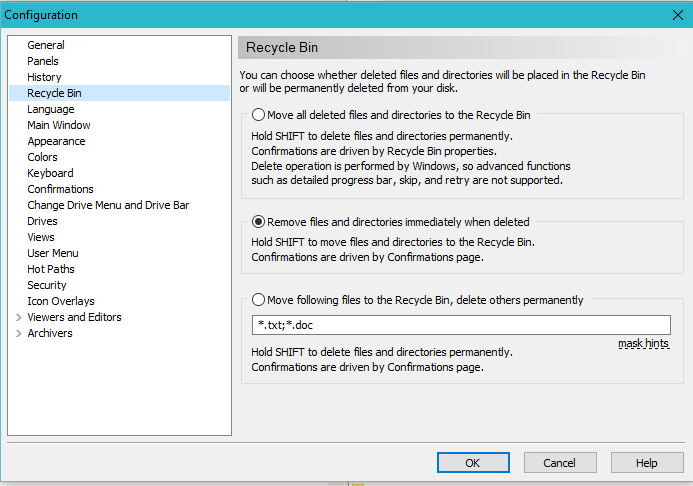
- Altap Salamander Setting.PNG (30.28 KiB) Viewed 9141 times
Which is considered best?
Re: Confirm DELETE
Posted: 13 Jan 2016, 13:34
by SelfMan
There is nothing confusing about the 3 options.
It just manages what happens when you delete a file.
a) it is moved to the recycle bin where you can restore it if needed
b) the file is deleted immediately
c) files with file extension specified in the list are moved to the recycle bin otherwise deleted.
I am using the first option as it can happen that you delete something you did not actually want to delete and you can kiss that file bye bye if you delete it on a SSD drive. With the firts option you can still recover the file if needed. If I want to delete something immediately, I can still use the shift+del combination which does exactly that.
Use the "Empty recycle bin" option from the right mouse button context menu on the recycle bin to clean it up. Or just Shift+Del the "$RECYCLE.BIN" folder.
Is that explanation enough?