Page 1 of 1
Time to bring up a windows 8 share (too long)
Posted: 17 Apr 2013, 00:14
by wolluf
I've seen the posts about slow network copying speeds (though mine seem ok - 80MB/sec over a gigabit lan.) However have noticed that when I try to access the shares on my windows 8 machine from windows 7, Salamander (2.54 and the 3 betas) take ages - like 20-30 seconds - to display them (whereas to other windows 7 and earlier versions of windows, its very quick.) As I said, the actual copying seems fine, just time to display the shares.I have also tried setting up a hot path to a specific share, but its still as slow to display it.
Re: Time to bring up a windows 8 share (too long)
Posted: 17 Apr 2013, 10:30
by Petr Solin
I expect you are using UNC paths (\\server\share\path-on-share). It takes long only when you access it for the first time or every time you access it? E.g. when you are changing path in panel with network path (opening/leaving subfolders), is it also slow? If you leave network path in panel, e.g. go to local disk, and then after some time you return to network path, is it slow again?
Please try to open shared folder in Explorer, let it opened, and then try to open the same path in Salamander. Is it still slow?
Re: Time to bring up a windows 8 share (too long)
Posted: 17 Apr 2013, 23:05
by wolluf
Opening it in explorer first fixed the problem first time, but not subsequently! - but, why does it only happen with windows 8 shares? And I use Salamander for virtually all file handling because it has handled most stuff I use well. Having to open explorer (even if it did work every time) is like a backward step (using windows 8 - which I'm avoiding because its just more inconvenient than windows 7 - is bad enough!)
Re: Time to bring up a windows 8 share (too long)
Posted: 18 Apr 2013, 11:38
by Petr Solin
Please give us more details. Try to answer to my questions from previous post. Thanks!
Can anyone else reproduce this problem?
Re: Time to bring up a windows 8 share (too long)
Posted: 23 Apr 2013, 00:55
by wolluf
It happens however I access the share - except via mapped drive (unc, hot path, browsing the network.) If i map a drive, that comes straight up, but any other access to shares still the same slow if tried immediately after. If I leave it and come back after a while its slow - but I haven't timed how long a 'while' is. Once established copying speed seems perfectly good (as I said up to 80 Megabytes/sec on a gigabyte lan.) And its only accessing windows 8 shares from windows 7 machine. Vice versa (ie, windows 7 shares from windows

or windows 8 from xp, access is almost immediate (as it is from win7 to win7, xp/xp, xp/win7, win7/xp. haven't tried vista, but don't use it so...) And its just time to bring up the share in the Salamander pane. Windows 8 is pro - logged on with a microsoft account. win7 is ultimate or pro logged on with password protected account, xp is pro with password protected account. win7 & 8 are 64 bit, xp 32 bit (haven't tried 64 bit version.) Can't think of any other information - really I'm just using salamander as I always do, and this one situation is slow.
Re: Time to bring up a windows 8 share (too long)
Posted: 23 Apr 2013, 09:04
by Petr Solin
Thanks for info!

When you are changing path in panel with network path (opening/leaving subfolders - browsing network path in panel), is it also slow? Or do you have to wait only when switching to network path from other path (e.g. local disk) in panel?
When you open network path (shared folder) in Explorer and let it opened, and then switch back to Salamander and try to open the same network path in Salamander. Is it also slow? (Is it slow also while other application is browsing the same path?)
While network path is opened in Explorer, please try to click Disconnect command from Commands menu in Salamander (or use F12 key). Can you see your network path in list of network connections (even anonymous - not mapped to drive letter)?
Re: Time to bring up a windows 8 share (too long)
Posted: 23 Apr 2013, 19:32
by therube
Who knows,
The Case of the Slow Project File Opens ?
Also, describe your network configuration; systems, hardware (router, switch) ...
Re: Time to bring up a windows 8 share (too long)
Posted: 25 Apr 2013, 01:17
by wolluf
When you are changing path in panel with network path (opening/leaving subfolders - browsing network path in panel), is it also slow? Or do you have to wait only when switching to network path from other path (e.g. local disk) in panel?
Its only slow switching to network path. Once network shares are displayed, accessing them all is at normal speed.
When you open network path (shared folder) in Explorer and let it opened, and then switch back to Salamander and try to open the same network path in Salamander. Is it also slow? (Is it slow also while other application is browsing the same path?)
Yes its slow even if share opened in explorer. Other applications don't make any difference (just tried running a video from a share - Salamander still slow to display.)
While network path is opened in Explorer, please try to click Disconnect command from Commands menu in Salamander (or use F12 key). Can you see your network path in list of network connections (even anonymous - not mapped to drive letter)?
Don't quite understand this one - either I get no network connections to disconnect (most of the time) or it asks if I want to disconnect net.
Re: Time to bring up a windows 8 share (too long)
Posted: 25 Apr 2013, 07:44
by Petr Solin
Thanks for answers! I'll look at it when I finish patching of copy rutine (speed up on Windows 7 on network drives).
Can anyone else reproduce this problem? Please let us know even if you have tried it and it worked well.
Re: Time to bring up a windows 8 share (too long)
Posted: 20 Jun 2013, 10:29
by Petr Solin
I have made some attempts to reproduce this problem but I can only say that it works well here.
I have created MS account besides my local account in Windows 8 (x64) machine. When I'm accessing share on Windows 8 machine from my local account in Windows 7 (x64), it goes immediately because I have the same account name and password on both Windows. When I log to another account in Windows 7 and try to access share on Windows 8 machine, it shows me this login prompt:
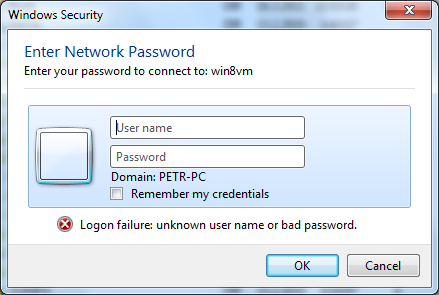
- Login Prompt
- login.png (32.77 KiB) Viewed 10368 times
If I enter my MS account at @outlook.com and password, it waits approx. 4 seconds and then normally shows me that share on Windows 8 machine. If I access it again, no login prompt is displayed, and it goes immediately. After sign out and login again in Windows 7, and trying to access share on Windows 8 machine, it shows me that login prompt again (I have not clicked "Remember my credentials"), when I enter name+password, I'm on that share on Windows 8 machine.
As I said it works well here. Do you have some idea what is different on your side?
If you would like to, we can try if that delays are connected with that new MS accounts on Internet. Just create a new account in Windows 7 and also in Windows 8 with some new name, e.g. TEST, and then try to login as TEST to Windows 7 and access share on Windows 8. It should use the same TEST account and same password in Windows 8 automatically without any login prompts. Let me know if this is also SLOW. Thanks!