Page 1 of 1
After closing 64 bit version remains as backgriund process
Posted: 18 Sep 2019, 18:03
by skwoz
I have installed both version of Salamander 4.0 on my Windows 10 Pro machine: 32 and 64 bit
When closing the 64 Bit version it remains as background process which can be tracked via taskmgr.
So every time I start and close Salamander one more background process remains in the system.
Any idea?
The 32 bit version works fine, but it doesn't support overlayicons ....
Re: After closing 64 bit version remains as backgriund process
Posted: 20 Sep 2019, 00:17
by SelfMan
The probable cause is some shellextension which hangs while unloading and Salamander is waiting for it.
Check the [ur=
https://www.nirsoft.net/utils/shexview.htmll]ShellExView[/url] from Nir Sofer and disable all non microsoft Shell extensions.
You dont have to delete them, just disable them. In your case as the 32 Salamander is working just fine a faulty 64bit shell extension.
32bit salamander works with 32bit file extension. So those you seen in 64bit are the probable cause of the problem.
Re: After closing 64 bit version remains as backgriund process
Posted: 27 Sep 2019, 17:24
by skwoz
Thank you for your answer!
I disabled all extensions, but the behavior remains the same

Any other ideas?
Thank you
Frank
The 32 Bit Version is actually no option, because overlay icons from synology, nextcloud etc.. are not working...
Re: After closing 64 bit version remains as backgriund process
Posted: 27 Sep 2019, 17:32
by SelfMan
Ok, then when Salamander hangs, run the
WhatIsHang utility (from the same guy) and attach the report here.
Re: After closing 64 bit version remains as backgriund process
Posted: 06 Nov 2019, 20:56
by Portwein
Hi,
I have the same problem on two computers. Both are running the latest Windows 10 updates. Both are Windows 10 Pro 64bit.
I disabled the shell extensions and tried "WhatIsHang". But this doesn't indicate anything to me. The Task Manager also shows that Altap Salamander is still running (see screenshot).
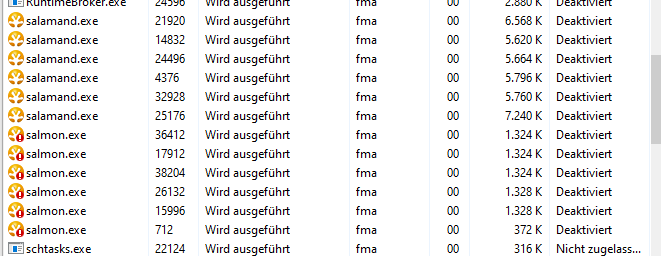
- 2019-11-06 20_51_10-Greenshot.png (31.05 KiB) Viewed 5945 times
Any ideas?
Re: After closing 64 bit version remains as backgriund process
Posted: 07 Nov 2019, 12:07
by Portwein
Hello,
I've found a solution to my problem. I'm using Nextcloud on my computers for file synchronization and have activated the overlay icons.
If I deactivate them in the Altap Salamander settings, the program quits normally.
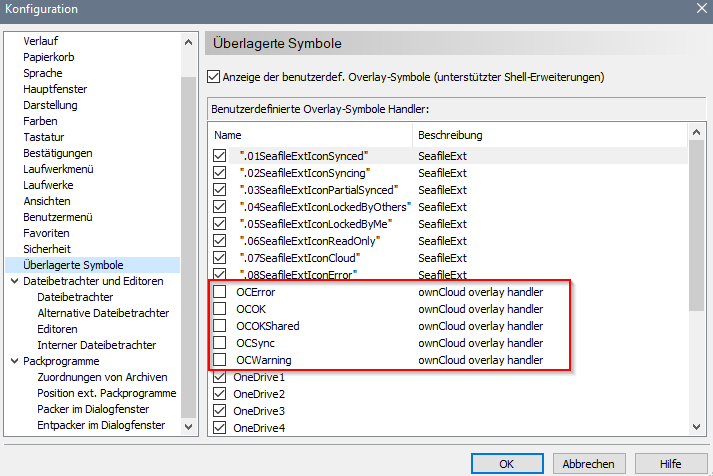
- altap.png (35.27 KiB) Viewed 5945 times