Page 1 of 1
Thunderbird | Color Scheme | Drive Bar
Posted: 06 Jul 2019, 00:52
by Darwin4Ever
Being new to Altap Salamander, I have some questions :
1) why doesn't Thunderbird 60.7.2 open a new mail when selecting in Altap Salamander a file followed by clicking the @ ?
2) is there a way to copy the Color Scheme settings from one Scheme to Custom ? Where are these settings stored ?
3) Is it possible to allow the Drive Bar to expand to a second line when there are too many Icons and they don't fit anymore ?
Thanks
Re: Thunderbird | Color Scheme | Drive Bar
Posted: 08 Jul 2019, 09:02
by tukanos
Darwin4Ever wrote: ↑06 Jul 2019, 00:52
Being new to Altap Salamander, I have some questions :
1) why doesn't Thunderbird 60.7.2 open a new mail when selecting in Altap Salamander a file followed by clicking the @ ?
2) is there a way to copy the Color Scheme settings from one Scheme to Custom ? Where are these settings stored ?
3) Is it possible to allow the Drive Bar to expand to a second line when there are too many Icons and they don't fit anymore ?
Thanks
ad 1) Why should it? Where exactly do you click on the @?
ad 2) The color scheme settings are stored in the registry -
Code: Select all
[HKEY_CURRENT_USER\Software\Altap\Altap Salamander 3.08\Colors]
There you can play with it.
ad 3) To my best knowledge this is not possible.
Re: Thunderbird | Color Scheme | Drive Bar
Posted: 08 Jul 2019, 10:05
by Darwin4Ever
ad 1 : see attachment
:
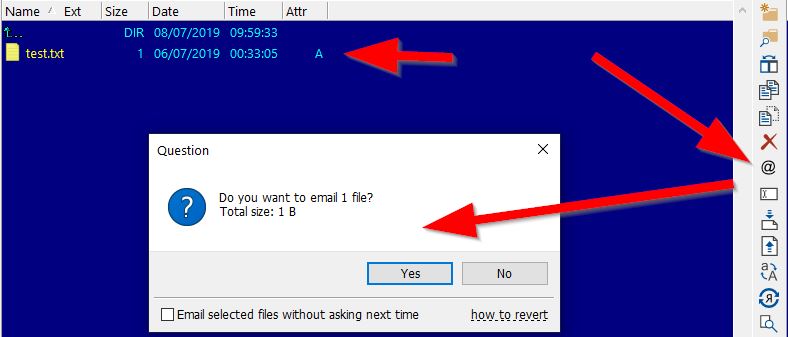
- 2019-07-08 10_00_23-test - Altap Salamander 4.0 (x86).jpg (33.84 KiB) Viewed 4464 times
Re: Thunderbird | Color Scheme | Drive Bar
Posted: 08 Jul 2019, 10:14
by tukanos
Darwin4Ever wrote: ↑08 Jul 2019, 10:05
ad 1 : see attachment
:
2019-07-08 10_00_23-test - Altap Salamander 4.0 (x86).jpg
I see. That is probably not an issue of AS. You need to have Thunderbird set as default mailing program. (as AS sends it to the default mailing program). Tested it on 4.0 and works as expected.