Directory Navigation 'Overhead' - Spooling Conditions
Directory Navigation 'Overhead' - Spooling Conditions
Directory Navigation "Overhead" - Spooling Conditions
I believe I may be seeing a lot of "overhead" - race/spool conditions, attributable (contributable) to SS.
The computer is a modest though well running Compaq desktop, Sempron 3000, 384MB ram (512MB before shared video), 7200RPM HD.
My typical program selections:
Normally SeaMonkey (Mozilla), Locate32, Vim, Win32Pad, possibly; ExplorerXP, Eudora, Multiplan (old DOS spreadsheet), Norton Commander (DOS), or other odds & ends.
Anyhow with SS25RC2, added to the mix, at times, most times, I notice quite a lag - spooling or what not, going on when traversing directories. During this time, I may have more then 1 instance of SS opened. The number of files in the largest directory is not exorbitant. (I'm not at the computer now, but guess perhaps typically no more then two hundred files in one directory).
Installing SS2.0, & I don't see that.
Configuration | Drives has Simple Icons unselected in each. Detailed view in each panel.
I can try setting Simple Icons to see if that makes a difference, but ... ?
I believe I may be seeing a lot of "overhead" - race/spool conditions, attributable (contributable) to SS.
The computer is a modest though well running Compaq desktop, Sempron 3000, 384MB ram (512MB before shared video), 7200RPM HD.
My typical program selections:
Normally SeaMonkey (Mozilla), Locate32, Vim, Win32Pad, possibly; ExplorerXP, Eudora, Multiplan (old DOS spreadsheet), Norton Commander (DOS), or other odds & ends.
Anyhow with SS25RC2, added to the mix, at times, most times, I notice quite a lag - spooling or what not, going on when traversing directories. During this time, I may have more then 1 instance of SS opened. The number of files in the largest directory is not exorbitant. (I'm not at the computer now, but guess perhaps typically no more then two hundred files in one directory).
Installing SS2.0, & I don't see that.
Configuration | Drives has Simple Icons unselected in each. Detailed view in each panel.
I can try setting Simple Icons to see if that makes a difference, but ... ?
-
Jan Rysavy
- ALTAP Staff

- Posts: 5231
- Joined: 08 Dec 2005, 06:34
- Location: Novy Bor, Czech Republic
- Contact:
(It may take me a number of days before I can investigate this further.)
Anyhow, I was off on my estimate of the number of files in each panel.
823 in one, 466 in another. These are the two directories that I would typically start up SS with. Even so, this is nothing out of the ordinary.
Anyhow, I was off on my estimate of the number of files in each panel.
823 in one, 466 in another. These are the two directories that I would typically start up SS with. Even so, this is nothing out of the ordinary.
WinXP Pro SP3 or Win7 x86 | SS 2.54
I'm still here on this.
Nothing scientific, but I am not running into the same situation when I have "Simple Icons" enabled.
If you have anything you might want me to look for in particular - memory usage, CPU usage ... I'll give it a look.
Putting SS on a different computer, Athlon XP 2600+ 1GB RAM, & it does not display the symptoms with Simple Icons disabled.
Nothing scientific, but I am not running into the same situation when I have "Simple Icons" enabled.
If you have anything you might want me to look for in particular - memory usage, CPU usage ... I'll give it a look.
Putting SS on a different computer, Athlon XP 2600+ 1GB RAM, & it does not display the symptoms with Simple Icons disabled.
WinXP Pro SP3 or Win7 x86 | SS 2.54
-
Jan Rysavy
- ALTAP Staff

- Posts: 5231
- Joined: 08 Dec 2005, 06:34
- Location: Novy Bor, Czech Republic
- Contact:
-Could you reproduce it regularly?
Just changed my Color Quality from 32-bit to 16-bit. I'll see if that makes a difference. (I believe that should have cleared the icon cache).
Also note that I do not see this with SS2.0. Nor do I see this with SS2.5 on a bit more powerful system.
PS: CPU usage is "eaten"
I don't believe it is a memory leak nor excessive CPU usage overall. In the past, I have notice that memory usage has been variable, but nothing to indicate that there is a leak. CPU also in general would not have been a concern. The only thing that I might be able to notice would be higher CPU usasge perhaps during time of spooling, but then it would only be momentarily.
- I see it regularly.
Reproduce, thats tougher.
Nothing that I can say - do this, or do the other, & you will see...
Simply moving from one directory to another.
- No directory in particular. It can even be simply moving from parent/child & back again. Just as I go about moving around over time.
- It is not frozen.
It is like a spooling situation. When a program is forced to write out to disk instead of caching in memory. Unexpected, unanticipated disk activity.
Like I might be able to barely catch the icons painting themselves, instead of just "appearing".
- I try to see what I can come up with that.
Or would a Sysinternals (or NirSoft) like utility be able to provide additional insight? If you can point me to a particular one, & what to try to capture (log), I'll see what I can come up with.
Just changed my Color Quality from 32-bit to 16-bit. I'll see if that makes a difference. (I believe that should have cleared the icon cache).
Also note that I do not see this with SS2.0. Nor do I see this with SS2.5 on a bit more powerful system.
PS: CPU usage is "eaten"
I don't believe it is a memory leak nor excessive CPU usage overall. In the past, I have notice that memory usage has been variable, but nothing to indicate that there is a leak. CPU also in general would not have been a concern. The only thing that I might be able to notice would be higher CPU usasge perhaps during time of spooling, but then it would only be momentarily.
Last edited by therube on 27 Feb 2007, 22:12, edited 1 time in total.
WinXP Pro SP3 or Win7 x86 | SS 2.54
Looking at it quickly, I'm getting the impression that one (or a combination) of my last changes is causing it to work better.
I'll run things as is for a few days & see if it doesn't continue to work acceptably.
Or maybe not?
Perhaps even on "smaller" directories - though one that have a more varied file mix, at some point, I'm still running into a bit of "lag".
Nope, it's back.
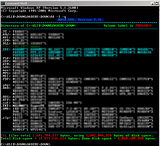
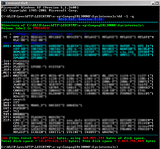
Noticing it again after just jumping around here to there, back & forth. Even /i386/ (with 5300 files) opens relatively cleanly. But then if I go back to one of the directories above. Spooling & whatnot.
Maybe it is more slow in pulling the icons on "registered" file types, then it is on opening a huge directory of unknow (simply) file types.
Now I'm at the point where jumping around, & then back to one or the other of those two directories will result in about 10 seconds of disk spooling.
If this might help?
I'll run things as is for a few days & see if it doesn't continue to work acceptably.
Or maybe not?
Perhaps even on "smaller" directories - though one that have a more varied file mix, at some point, I'm still running into a bit of "lag".
Nope, it's back.
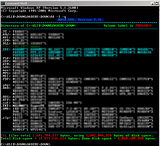
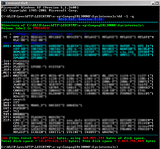
Noticing it again after just jumping around here to there, back & forth. Even /i386/ (with 5300 files) opens relatively cleanly. But then if I go back to one of the directories above. Spooling & whatnot.
Maybe it is more slow in pulling the icons on "registered" file types, then it is on opening a huge directory of unknow (simply) file types.
Now I'm at the point where jumping around, & then back to one or the other of those two directories will result in about 10 seconds of disk spooling.
If this might help?
Code: Select all
==================================================
Process Name : SALAMAND.exe
ProcessID : 1040
Priority : Normal
Product Name : Servant Salamander
Version : 2.5 RC2
Description : Servant Salamander, File Manager.
Company : ALTAP, Ltd.
Window Title : Sysinternals - Servant Salamander
File Size : 1,470,524
File Created Date : 01/09/2007 05:29:07 PM
File Modified Date : 10/27/2006 08:50:57 AM
Filename : C:\WLIB\Servant Salamander 25RC2\SALAMAND.exe
Base Address : 0x00400000
Created On : 02/27/2007 03:45:02 PM
Visible Windows : 1
Hidden Windows : 1
User Name : STEVEN\STEVENXP30
Mem Usage : 10336 K
Mem Usage Peak : 10812 K
Page Faults : 124753
Pagefile Usage : 5452 K
Pagefile Peak Usage : 6624 K
File Attributes :
==================================================
WinXP Pro SP3 or Win7 x86 | SS 2.54
Another thought had occurred to me that I'll try to investigate tomorrow.
Antivirus.
F-Prot (3.16f) in my case.
The realtime component.
As directories are traversed, the A/V is scanning the files within. Assuming it is automatically scanning "known" file types; ZIP, RAR, EXE, & the like, & ignoring unknown filetypes, it is conceivable that the combination of (or some combination of) actions performed by SS & actions performed by the A/V are conflicting.
Though that may only be a contributing factor. As I have no problem if Simple Icons are selected in SS.
Tomorrow I'll try with Simple Icons unselected, & my A/V disabled. See where that leads.
Antivirus.
F-Prot (3.16f) in my case.
The realtime component.
As directories are traversed, the A/V is scanning the files within. Assuming it is automatically scanning "known" file types; ZIP, RAR, EXE, & the like, & ignoring unknown filetypes, it is conceivable that the combination of (or some combination of) actions performed by SS & actions performed by the A/V are conflicting.
Though that may only be a contributing factor. As I have no problem if Simple Icons are selected in SS.
Tomorrow I'll try with Simple Icons unselected, & my A/V disabled. See where that leads.
WinXP Pro SP3 or Win7 x86 | SS 2.54